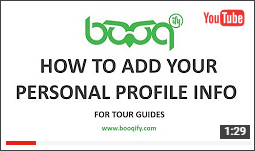We offer multiple revenue streams including continuously passive income.
A totally new concept in the hospitality industry for professional and independent tour guides.
GuideSearch
Visitors can use the Booqify search engine and use filters, like language.
Make sure you added all relevant information about you to increase the chance they find you.
GuideMatch
Booqify.com offers a matching service where visitors can submit their preferences and requirements to find their ideal tour guide.
For this purpose we ask for info that is not shown on the website. After matching the request we will send it out to relevant guides.
If you receive an email you have the option to send your offer. The success fee is 10% if your offer is accepted.
Booqify tours
Booqify also offers several tours which can be booked online, have guaranteed departure and are managed and guided by independent guides. If there are new vacancies they will contact guides based on their profile on Booqify.
Booqify tours are listed with this logo 
Commission 2.0 | easy cash
As a tour guide you know how commission works with shops and restaurants etc.
Booqify.com offers you the possibility to considerably increase your commission income by offering your clients to book other tours, tickets, hotels, restaurants and rental cars. Every tour guide on Booqify has its own Travel Shop with links to the largest suppliers in the world like Expedia, Booking.com, Getyourguide.com and Rentalcars.com.
50% of the commission we receive is added to your account. To give an example: A hotel booking for $1.000 via Expedia generates $110 commission, meaning $55 for you.
Expedia pays 11% on hotel bookings, 6% on car rentals, Getyourguide pays 6% on museum and attraction tickets, other commision rates are variable.
So stay in touch with your tourists, by Facebook, email etc. to remind them of this option. It has no extra costs for them. The other 50% is shared with other tour guides who are managing booqify.com or actively helped in the growth of booqify.com. Your Travel Shop can also be used by yourself and your friends and family.
Click here to see examples of commission income from shops in your Travel Shop
Referral income
If you know other tour guides that are not registered on booqify.com, you can register them via the option “add a friend” in your dashboard.
You will receive 10% of income that booqify receives. In the example above, you would receive $5.5, if the booking was made via the Travel Shop of a tour guide that was registered via you. If the tour guides “under you” also registers new guides, you receive part of that income as well. There is no
Your dashboard
Below we explain the different fields and options which you can use to upload your profile and tours.
PLEASE NOTE: THIS SITE IS ABOUT INDIVIDUAL TOUR GUIDES
Do not register under a company name, but use your own name and do not write in plural form (like: we can offer you….).
Please take time to make a good personal profile. Click here for tips how to make a good profile.
New registrations will be checked and activated by a booqify.com staff member.
Please feel free to send us your comments and suggestions via info@booqify.com
Page: Tour Guide Info
Your city: to filter guides for last minute bookings and requests with a short duration.
Religious affiliation: to match guiding requests if religion is mentioned. It is NOT shown on the website.
Roots: the country that is cultural close to you, we use it to match guiding requests if country is mentioned. It is NOT shown on the website.
Languages: hold the ctrl button to select more options (on desktop)
Guiding area: hold the ctrl button to select more options (on desktop)
License number: add your license number from authorities (not shown on the website)
Social media: fill in the ones you have, leave the others empty
Promotional text: shown in the search results and on top of your profile page. You can use maximum 150 characters.
Introduction text: present yourself (not your city, or possibilities of guiding), no need to add your name, phone number, languages and other info that we already show on your page. If you decide to make a long presentation, then start with a short summary. Click here for tips how to make a good profile.
Tour Guide Drivers License: select this if your are licensed to drive tourists
Private Licensed Car: only select this if you own a licensed car that is immediately available
Upload Profile Image: shown in the search results and on top of your profile page.
Upload Profile Cover Image: shown on top of your profile page, upload a picture of at least 1000 pixels wide and maximum 4Mb in size

Page: Add Tour
Location of the tour: type the location only if you have one, be so specific as possible, it will be shown on the map
Name: the title of your tour (use relevant words, so it will also appear in search engines
Subname: the subtitle of your tour
Per person/per tour: select one, this field is related to the price you entered
Cancellation policy: don’t fill in
Category: hold the ctrl button to select more options (on desktop)
Highlights: mention highlights so your tour shows if people search on these terms
Included: be specific as possible to avoid negative experiences
Excluded: be specific as possible to avoid negative experiences
Clients: select if your tour fits any of these special client categories
Active: select “no” if you currently can not give the tour
Signature: you can select one tour as your signature tour (your specialty or the one tour you want to promote more than others)
Page: Add Testimonials
Name: fill in the name and location of the person who wrote the review
Message: type or paste the review, if there is an online source, like Facebook or Tripadvisor you can include the URL (internet address) also.
Upload picture: do this only if you have a picture of your clients who wrote the review.
Click here for info about making and uploading a video as a testimonial or subscribe to our Youtube channel to see video’s from other guides.
Page: Add Article
You can publish articles about highlights of a city. We will usually allow one article per highlight. Contact us via info@booqify.com and tell us about which sites you want to write. After you added your article (s) it will be reviewed and published by a booqify.com staff member.
This is an excellent way to promote yourself. Both in the list of highlights and on the article page your name will be mentioned with a link to your profile. The articles are also shown on your profile page.
Title: the name of the site you are writing about or subject of your story.
Destination: select the destination where your site is located.
Text: the text of your article.
Status: pending means it has to be reviewed, published means it is visible on booqify.com.
Date: the last date on which the articled was edited.
How to reply to matching requests
Please DO NOT reply if you have not made a personal profile. It is annoying to visitors and show that you do not take them serious. We can and will block tour guides that reply without having a personal profile (text about you and a photo of you).
The requests we receive will be send to selected tour guides. These guides are filtered to the preferences and requirements of the applicant, examples are language, religion, driving license. The more info you have added to Booqify the higher your ranking is. A higher ranking gives you priority in receiving requests.
You can give extra info about the request and your offer, you do not have to introduce yourself because we add your contact details, the first part of your profile text and your profile picture to your offer. Be clear if your price includes VAT, transportation etc.
If your offer is accepted we charge a 10% success fee. You are responsible for the payment to Booqify.
You can click on “My Payments” in your dashboard to fill in the payment and your client details and send the link to your client, so he can make a down payment, giving you more security against a no-show or you can pay yourself.
Booqify is a collective run by tour guides. Our goal is to generate bookings and better conditions for independent tour guides. We work on trust, tour guides that do not pay can and will be removed.
Commission if you are contacted directly
If you make a good personal profile the chance that customers will look at your page increases. Not because of the extra info but because you will be positioned higher on the list of tour guides. If a customer contacts you directly you can negotiate your own price and terms.
If you get a paid job out of this you pay us 10%. You are responsible for the payment to Booqify.
You can click on “My Payments” in your dashboard to fill in the payment and your client details and send the link to your client, so he can make a down payment, giving you more security against a no-show or you can pay yourself.
We follow incoming mail via the website and will ask users about their experiences and if they succeeded in finding a tour guide.
We think its fair you let us know if you had a paid job via Booqify. Guides that report income to us will get a higher ranking, guides that do not report income after receiving contact emails will get a lower income since it looks that they are not successful.
Ranking

The more information you add, the higher your position will be in the list of Tour Guides.
Priorities for ranking:
- Profile photo
- Introduction Text
- Promotional text
- Your tours
- Your articles
- Your testimonials
For guides who decide not to share (10%) income made via Booqify, the above list is of no importance, they will get lowest ranking.
Subscribe to our Youtube channel for updates and example video’s from other guides.